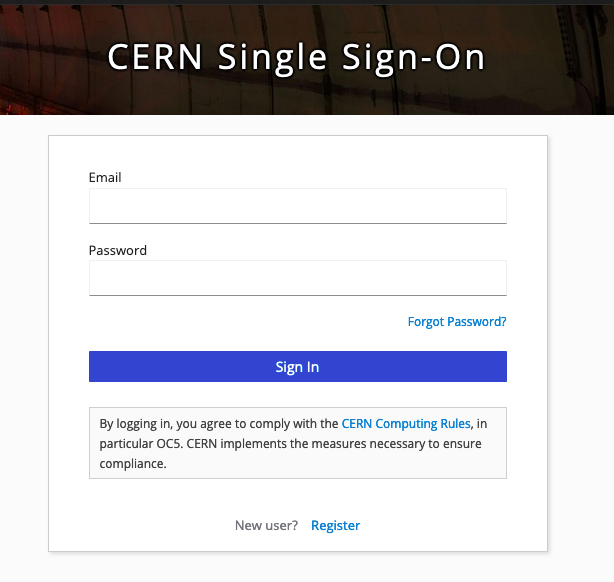The 9th Symposium on Frequency Standards and Metrology
Kingscliff, NSW, Australia
16-20 October 2023
How to log on to your Indico account
1) To log on first select the Indico event web page. https://indico.cern.ch/event/1226483/
2) Then on the top left hand corner select Login if you are not automatically logged in (you may be already logged in then there will be nothing else to do and you do not need to go to the next step)
3) If this does not log you in, you will be directed to the Single Sign-on, if not try the URL below:
4) You then should see the screenshot below in your browser, click on External email -Guest access
5) You should then see the following screenshot on your web browser, then enter your email and password and log in. If you have forgotten your password click on the forgotten password link.
6) If the email does not arrive to reset your password then email the following address, and they will be able to help you